

QuickEditor lets you do advanced sound editing. You can add sound samples to your movie, direct them to the right or left speaker and adjust the volume of each sound track separately.First let's see how to add a simple sound to a Movie. The sound that will be added to the Movie is called an Audio Clip.
- Open the Audio Clip. QuickEditor can open system 7 sound files ( unfortunately sounds over 45 seconds aren't handled properly by the program ) and MIDI movie files. You can also record your own Audio Clip. To open or record a new Audio Clip, select the "Open Audio Clip" command in the File menu or press the 'Eject' Button on the Audio Clip Panel.
- Set the part of the Audio Clip you want to add in the Movie with the Start and End Point, using the "Start" and "End" buttons located on the Audio Clip Panel.
- Choose where to insert the Audio Clip in the Movie using the "Start" button on the Movie Panel. The Audio Clip will be inserted at the time marked by the Start Point.
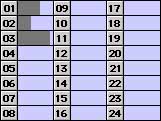
- Press the "Add Selection to Movie" Button. Once you have added a new Audio Clip to a Movie, it appears on the Sound Mixing Panel as a Sound Track. A Movie can have up to 24 different Sound Tracks. Use the Slide Bar to change a Sound Track's volume.
In this Example, the Audio Clip 03 will be played louder than 02 and 01.
Pressing on the Sound Track's numbers will play the Audio Clip that's in it.Sound Track Panning
Each Sound Track can be played on the Right or Left Speaker (if your Macintosh has a stereo output), or a combination of the two. Simply move the slide bar corresponding to the Sound Track of your choice either to the Left or to the Right. If you stop in the middle, the sound will be played at the same volume on the Left and Right speaker.
Other Sound Track Options:
You can select Sound Tracks by clicking on their number on the Panning Panel. Those selected tracks can be deleted (Click on the Delete Selected Tracks button) or Mixed together into one single Sound Track (Click on the Mix Selected Tracks Into One button).
Warning: This last step destroys the Panning settings of the tracks that are mixed together.